Mahou Sensei Negima hentai doujin [English] : A 665, by Gust – graphically improved version
 |
I was very pleased to discover this new translated full-color hentai doujin by Gust, thanks a lot to Phantom Renegade, N04h, Neko Arcuied Brunestud, from Triny Translations Team This is pure McHentai : a handful of Negima girls have groupsex with a few male partners, no scenario at all, it’s the pleasant usual good Gust Hentai touch ^^ |
A precision : I worked on the pictures to improve the way they looked, the initial version wasn’t satisfactory to meet my quality standards. It seems it was because of a missing option to tick during the scanning phase. You may compare the initial versions (1, 2, 3) with the improved versions (1, 2, 3). Hopefully, maybe the TTT guys will re-scan it better, some day, who knows ![]()
(Remember to view The updated list of ALL Gust’s works on Hentairules)
Open the Complete Pictures Gallery (or the backup gallery)
Here comes the zip link! Help yourselves! ^^
(13 MB, 27 pictures, English)
Or you can also use the Alternative :
Zip Mirror #1 – or – Zip Mirror #2 – or – Zip Mirror #3 – or – Zip Mirror #4
–
The illustration of the “improvement” differences :
If I may add a remark, if you’re in the need of a filter similar to the one I used, then I very heartily recommend you GMIC Toolbox, this is a Gimp extension (not natively present, you have to extract it inside the “plugins” folder – or “extensions”, I’m not sure now ^^- of the Gimp’s folder).
And this extension has several heavily useful extensions for various needs. In the present case, I used a weak levels correction (grays are the enemy, a bit more whites, a bit more blacks, no midtones change), followed by the GMIC’s Bilateral Filtering filter (two passes).
Gimp users, really, try this one ! Another of its filters, for instance, lets you get rid of pictures faintly showing by transparency when you’re scanning manga sheets printed on too thin paper, for instance.
Lastly, @ photoshop power users : please, if you know of a PS filter producing results similar to the current Bilateral Filtering, I’m sure it would be helpful to a lot of persons, thanks a lot if you share that information in a comment ![]()



 (23 votes, average: 3.35 out of 5)
(23 votes, average: 3.35 out of 5)


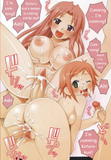


Jesus Oliver, you are the James Brown of Hentai.
Is that a complement, lol ? ^^;;;
Is that a compliment, lol ? ^^;;;
James Brown=Hardest working man in show business
Oliver=Hardest working man in Hentai
I'm not very familiar with Gimp, so I don't know for sure what precisely this filter does, but you can achieve some similar (and also very good) results with the Surface Blur on Photoshop.
What this filter does is applying a fast, Box Blur that is limited by regions of colors within a set threshold. It works wonders on cartoons with dark, traced borders.
An example, maybe a little over-the-top, but still good IMHO, would look like this (Radius: 10, Threshold: 20): http://img69.imageshack.us/img69/5880/surfaceblur…
Graphically improved? You mean graphically crippled right? The resolution is reduced like 50%…. I'll keep the original version thanks.
Many thanx Oliver. A typical Gust work – awesome graphic and such a boring scenario.
Oh well…
I’ve always loved Mahou Sensei Negima, but haven’t found many good doujins- most (like this one) are either completely out of character, have massively changed the characters (like this one)(and what’s up with the HUMOMGOUS breasts on characters that are meant to be slender?) or look nothing like the characters they’re meant to be.
Has anyone come across any good ones?
Sadly, I don't see really good Negima parodies out there, not that I know of, at least…